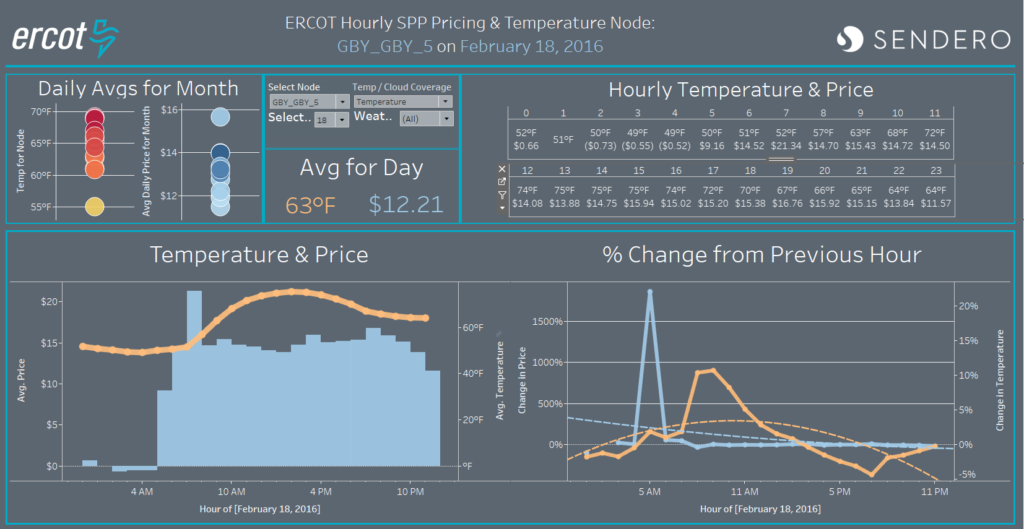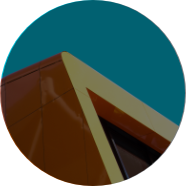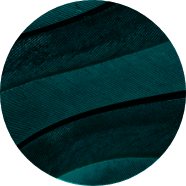08/17/2021
It’s no secret – we are in the early 2020s, and businesses are fully immersed in the age of data. Even if you don’t have extensive experience with data, I’m sure you’ve heard words and acronyms such as “analytics,” “dashboards,” and “KPIs” thrown around, at the very least on a weekly basis.
 Benefits of Data Visualization
Benefits of Data Visualization
Data analytics are more necessary in business with each passing year, and data visualization can help companies and organizations unlock insights, knowledge, and indicators that might otherwise go unseen. Even for those who aren’t visual learners, having the ability to roll up hundreds (or thousands) or rows of data into easy-to-consume, bite-sized visuals is a game changer. This is another benefit of data visualization, allowing leaders to spot patterns and make decisions based on facts.
It goes without saying that there is more to decision making than following data blindly. Things such as objective feedback, intangibles, and ultimately gut-feel all play roles in making decisions, but data, and specifically, effective visualizations offer organizations a secret weapon.
Visualization Tools
There are countless data manipulation and visualization tools on the market that can get the job done. From a simple table in Excel to illustrate a point, to a complex geo-spatial illustration in one of the more robust platforms or tools, visualizations come in all shapes and sizes.
Throughout my experience working with Sendero’s clients and working on internal initiatives, two tools have stood out as very good options to create meaningful visualizations: PowerBI and Tableau.
- PowerBI is a tool that is included in Microsoft’s suite and has everything that someone would need to create effective dashboards, reports or visualizations
- Tableau is another tool that is intuitive for those beginning their expertise in data visualization, yet robust enough to satisfy the needs of even the most experienced data scientists
All in all, the tool is only a small component of creating visualizations that provide insight to a set of data. The large component is how the data visualizer uses the tools at their disposal to tell a story and illustrate a point.

 Benefits of Data Visualization
Benefits of Data Visualization